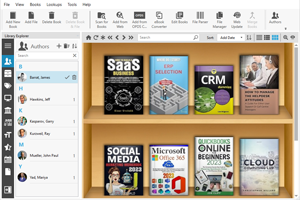5 books on Office Software [PDF]
October 28, 2024 | 26 |
These books are covering document editing, spreadsheet analysis, presentation design, email management, team collaboration tools, data visualization and cloud storage solutions.
1. Office 365 All-in-One For Dummies
2022 by Peter Weverka, Matt Wade

Amplify your efficiency with the most user-friendly guide to the world's most widely used office software, Microsoft Office 365. This comprehensive resource demystifies the tools within Office 365, including Word, Excel, PowerPoint, Outlook, Access, Publisher, and Teams, making them accessible to users of all levels. Whether you're completely new to Office or seeking a quick update on Microsoft's latest enhancements, Office 365 All-in-One For Dummies has you covered. It provides step-by-step guidance on setup, maintenance, and utilization of all crucial Office 365 components, explores the platform's online and cloud capabilities, and delivers detailed explanations of each application's purpose and how to integrate them into your daily routine. This all-encompassing reference ensures you're well-equipped to harness the full potential of Microsoft's renowned software suite.
Download PDF
2. Office 2021 All-in-One For Dummies
2022 by Peter Weverka

Embrace Office productivity with this comprehensive reference, Office 2021 All-in-One For Dummies, which equips you to harness the full potential of Microsoft's renowned software suite. In this updated edition, we delve into the latest enhancements across Word, Excel, PowerPoint, Outlook, and Teams. Discover how to maximize the utility of these applications with in-depth insights and features that may elude the casual Office user. Furthermore, the book extends its coverage to Teams and other collaborative tools, facilitating seamless work-from-home practices or more efficient meeting management without leaving your desk. You'll find quick solutions to questions like how to uniformly format documents in Word, recall handy Excel functions, and set up Teams meetings. Alongside these answers, this guide addresses numerous other queries that are essential for productive work within Office. Enhance your comprehension of Microsoft Office and unlock the full potential of Word, Excel, PowerPoint, Outlook, and Teams. Create impressive charts and graphs that seamlessly integrate into your documents, spreadsheets, and presentations. Elevate your collaborative efforts with file-sharing options and other valuable features. Utilize expert tips and guidance to boost your proficiency across the comprehensive suite of Office software for the year 2021. Whether you are a newcomer to Office or in need of an update on the latest features, the nine mini-books included will be your go-to resources for productivity.
Download PDF
3. Best Free Open Source Office Software For Windows 10 Bilingual Edition English Germany
2021 by Cyber Jannah Sakura

A comprehensive compilation of open-source office suite software options for Windows 10, suitable for educational, research, work, and business purposes, presented in a bilingual edition in both English and German languages.
Download PDF
4. Understanding Google Docs: The Step-by-step Guide to Understanding the Fundamentals of Google Docs
2021 by Kevin Wilson

We've all encountered the perplexity of staring at a computer screen, unsure of how to proceed, but there's no need to fret – Understanding Google Docs is here to provide guidance. Crafted by Kevin Wilson, a bestselling technology author, lecturer, and computer trainer, this comprehensive guide is brimming with user-friendly instructions, accompanied by photos, illustrations, invaluable tips, and video demonstrations. Keeping pace with the latest Google Docs version, this book will lead you through essential tasks such as navigating the interface, text formatting (including bold, italic, underlined, strike, and super/subscript), text alignment, highlighting, and adjusting text color. You'll master cutting, copying, pasting, and utilizing the clipboard effectively. Learn to employ headers, footers, columns, insert page numbers and contents pages, and implement page and section breaks. Adjust line spacing, tab stops, and create bullet and numbered lists. Discover how to convert documents to alternative formats like PDF or Microsoft Word, collaborate with others on group projects, and enhance your work with word art, drawings, charts, tables, equations, and special characters. Get hands-on experience with adding, cropping, and text-wrapping images, using various effects, checking spelling and grammar, and improving your work with dictionary definitions and lookup features. The guide also introduces Add-ons to extend Google Docs' functionality and reveals how to access your documents on a tablet for flexible remote work. You'll want to keep this edition close at hand as your reliable companion for navigating Google Docs effectively and efficiently. Enjoy your journey!
Download PDF
5. Office 2019 For Dummies
2018 by Wallace Wang

Revised and updated to encompass the latest Microsoft Office 2019 features, this book provides guidance on the world's premier suite of business productivity tools. Microsoft Office is the go-to software for various office tasks, from word processing and email to creating presentations and managing data. Whether you require step-by-step help with Word, Excel, PowerPoint, Outlook, Access, or any combination thereof, this practical reference simplifies the learning process. Within Office 2019 For Dummies, you'll find assistance for tasks like text formatting in Word, Excel spreadsheet creation and navigation, powerful PowerPoint presentation design, email setup in Outlook, database construction in Access, and much more. The book conveys information in the straightforward, engaging language that characterizes the Dummies series. It offers insights into both basic tasks and advanced tools, featuring complete coverage of each application in the Office suite. Benefit from the latest information based on the most recent software release and streamline your work with greater efficiency. For those who want to master Office 2019 quickly, this trusted reference is an invaluable resource to have on hand.
Download PDF
How to download PDF:
1. Install Google Books Downloader
2. Enter Book ID to the search box and press Enter
3. Click "Download Book" icon and select PDF*
* - note that for yellow books only preview pages are downloaded
1. Office 365 All-in-One For Dummies
2022 by Peter Weverka, Matt Wade

Amplify your efficiency with the most user-friendly guide to the world's most widely used office software, Microsoft Office 365. This comprehensive resource demystifies the tools within Office 365, including Word, Excel, PowerPoint, Outlook, Access, Publisher, and Teams, making them accessible to users of all levels. Whether you're completely new to Office or seeking a quick update on Microsoft's latest enhancements, Office 365 All-in-One For Dummies has you covered. It provides step-by-step guidance on setup, maintenance, and utilization of all crucial Office 365 components, explores the platform's online and cloud capabilities, and delivers detailed explanations of each application's purpose and how to integrate them into your daily routine. This all-encompassing reference ensures you're well-equipped to harness the full potential of Microsoft's renowned software suite.
Download PDF
2. Office 2021 All-in-One For Dummies
2022 by Peter Weverka

Embrace Office productivity with this comprehensive reference, Office 2021 All-in-One For Dummies, which equips you to harness the full potential of Microsoft's renowned software suite. In this updated edition, we delve into the latest enhancements across Word, Excel, PowerPoint, Outlook, and Teams. Discover how to maximize the utility of these applications with in-depth insights and features that may elude the casual Office user. Furthermore, the book extends its coverage to Teams and other collaborative tools, facilitating seamless work-from-home practices or more efficient meeting management without leaving your desk. You'll find quick solutions to questions like how to uniformly format documents in Word, recall handy Excel functions, and set up Teams meetings. Alongside these answers, this guide addresses numerous other queries that are essential for productive work within Office. Enhance your comprehension of Microsoft Office and unlock the full potential of Word, Excel, PowerPoint, Outlook, and Teams. Create impressive charts and graphs that seamlessly integrate into your documents, spreadsheets, and presentations. Elevate your collaborative efforts with file-sharing options and other valuable features. Utilize expert tips and guidance to boost your proficiency across the comprehensive suite of Office software for the year 2021. Whether you are a newcomer to Office or in need of an update on the latest features, the nine mini-books included will be your go-to resources for productivity.
Download PDF
3. Best Free Open Source Office Software For Windows 10 Bilingual Edition English Germany
2021 by Cyber Jannah Sakura

A comprehensive compilation of open-source office suite software options for Windows 10, suitable for educational, research, work, and business purposes, presented in a bilingual edition in both English and German languages.
Download PDF
4. Understanding Google Docs: The Step-by-step Guide to Understanding the Fundamentals of Google Docs
2021 by Kevin Wilson

We've all encountered the perplexity of staring at a computer screen, unsure of how to proceed, but there's no need to fret – Understanding Google Docs is here to provide guidance. Crafted by Kevin Wilson, a bestselling technology author, lecturer, and computer trainer, this comprehensive guide is brimming with user-friendly instructions, accompanied by photos, illustrations, invaluable tips, and video demonstrations. Keeping pace with the latest Google Docs version, this book will lead you through essential tasks such as navigating the interface, text formatting (including bold, italic, underlined, strike, and super/subscript), text alignment, highlighting, and adjusting text color. You'll master cutting, copying, pasting, and utilizing the clipboard effectively. Learn to employ headers, footers, columns, insert page numbers and contents pages, and implement page and section breaks. Adjust line spacing, tab stops, and create bullet and numbered lists. Discover how to convert documents to alternative formats like PDF or Microsoft Word, collaborate with others on group projects, and enhance your work with word art, drawings, charts, tables, equations, and special characters. Get hands-on experience with adding, cropping, and text-wrapping images, using various effects, checking spelling and grammar, and improving your work with dictionary definitions and lookup features. The guide also introduces Add-ons to extend Google Docs' functionality and reveals how to access your documents on a tablet for flexible remote work. You'll want to keep this edition close at hand as your reliable companion for navigating Google Docs effectively and efficiently. Enjoy your journey!
Download PDF
5. Office 2019 For Dummies
2018 by Wallace Wang

Revised and updated to encompass the latest Microsoft Office 2019 features, this book provides guidance on the world's premier suite of business productivity tools. Microsoft Office is the go-to software for various office tasks, from word processing and email to creating presentations and managing data. Whether you require step-by-step help with Word, Excel, PowerPoint, Outlook, Access, or any combination thereof, this practical reference simplifies the learning process. Within Office 2019 For Dummies, you'll find assistance for tasks like text formatting in Word, Excel spreadsheet creation and navigation, powerful PowerPoint presentation design, email setup in Outlook, database construction in Access, and much more. The book conveys information in the straightforward, engaging language that characterizes the Dummies series. It offers insights into both basic tasks and advanced tools, featuring complete coverage of each application in the Office suite. Benefit from the latest information based on the most recent software release and streamline your work with greater efficiency. For those who want to master Office 2019 quickly, this trusted reference is an invaluable resource to have on hand.
Download PDF
How to download PDF:
1. Install Google Books Downloader
2. Enter Book ID to the search box and press Enter
3. Click "Download Book" icon and select PDF*
* - note that for yellow books only preview pages are downloaded