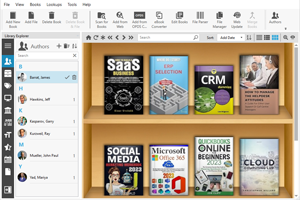4 books on Cloud Storage [PDF]
October 28, 2024 | 23 |
These books are covering cloud file synchronization, data security and encryption, collaborative sharing options, storage scalability, backup and recovery solutions, multi-device access and compliance with data privacy regulations.
1. Microsoft Office 365 Guide: Race Ahead in Your Career
2023 by Kevin Pitch

Have you ever considered how mastering Microsoft 365 could propel your career, elevating your productivity and positioning you as an invaluable team member? This tantalizing prospect may have crossed your mind, but concerns about complexity or time constraints might have held you back. The repetition of tasks is a significant productivity drain, leading to reduced efficiency and mounting frustration in professional and personal contexts. There's a growing demand for individuals proficient in Microsoft 365 who can streamline operations, but these experts are a rare find. This guide offers you the chance to make a transformation. It presents an extensive, step-by-step exploration of the Microsoft 365 suite, covering Word, Excel, PowerPoint, Teams, OneNote, OneDrive, Publisher, Access, Outlook, and SharePoint. Combining ten books in one, this comprehensive resource spans over 500 pages. It's thoughtfully designed for all users, featuring clear explanations, illustrative images, and accelerated learning techniques. With this guide, you won't simply acquaint yourself with the software; you'll evolve into the Microsoft 365 pro that every organization seeks.
Download PDF
2. Data Security in Cloud Storage
2020 by Yuan Zhang, Chunxiang Xu, Xuemin Sherman Shen

This book presents a comprehensive exploration of data security within cloud storage, covering fundamental concepts and principles, prevalent security challenges, and effective security solutions. It delves into the exploitation of compromised data security in cloud storage by malicious attackers, offering real-world insights into how these attacks occur and the countermeasures used to safeguard outsourced data. Additionally, the book introduces emerging technologies such as blockchain, trusted execution environments, and indistinguishability obfuscation, highlighting open issues and future research directions in cloud storage security. While the book is valuable to the academic community, it is equally essential for industry professionals as cloud storage has become integral to numerous applications. It provides an introductory resource for those with a foundational background in modern cryptography and serves as a reference guide for researchers and practitioners in data security and cloud storage. Developers and engineers will also gain a deeper understanding of the limitations of existing systems, inspiring them to create more secure and efficient solutions.
Download PDF
3. Google Apps for Seniors: A Practical Guide to Google Drive Google Docs, Google Sheets, Google Slides, and Google Forms
2019 by Scott La Counte

"Remember the days when you had to shell out a fortune for computer software? Well, times have changed, and many companies now offer what used to cost a pretty penny for free! But is it too good to be true? Often, there's a catch. You might endure annoying ads or be hit with hidden subscription fees. In the case of Google Apps, though, there's no catch. No pesky ads, no hidden costs. It's all free. Yes, you heard it right – free! You're getting online software that rivals the Office suite, which used to cost a small fortune. This includes word processing, spreadsheets, presentation tools, and more, and it won't cost you a cent. No wonder so many people are making the switch to Google Apps. Who wouldn't want quality software without the hefty price tag? If you're curious about learning more or ready to dive in and become a free user, this guide will walk you through everything you need to know to get started swiftly and smoothly."
Download PDF
4. Instant Google Drive Starter
2013 by Mike Procopio

"Ideal for individuals of varying skill levels, Instant Google Drive Starter is a practical guide that provides hands-on instruction for effectively using Google Drive. Whether you're a novice or an experienced user, this book will help you harness the advantages of securely storing your files online and in the cloud using Google Drive. It's also a valuable resource for those seeking a broader understanding of cloud computing. To make the most of this guide, readers should have internet access and a fundamental knowledge of web browsing."
Download PDF
How to download PDF:
1. Install Google Books Downloader
2. Enter Book ID to the search box and press Enter
3. Click "Download Book" icon and select PDF*
* - note that for yellow books only preview pages are downloaded
1. Microsoft Office 365 Guide: Race Ahead in Your Career
2023 by Kevin Pitch

Have you ever considered how mastering Microsoft 365 could propel your career, elevating your productivity and positioning you as an invaluable team member? This tantalizing prospect may have crossed your mind, but concerns about complexity or time constraints might have held you back. The repetition of tasks is a significant productivity drain, leading to reduced efficiency and mounting frustration in professional and personal contexts. There's a growing demand for individuals proficient in Microsoft 365 who can streamline operations, but these experts are a rare find. This guide offers you the chance to make a transformation. It presents an extensive, step-by-step exploration of the Microsoft 365 suite, covering Word, Excel, PowerPoint, Teams, OneNote, OneDrive, Publisher, Access, Outlook, and SharePoint. Combining ten books in one, this comprehensive resource spans over 500 pages. It's thoughtfully designed for all users, featuring clear explanations, illustrative images, and accelerated learning techniques. With this guide, you won't simply acquaint yourself with the software; you'll evolve into the Microsoft 365 pro that every organization seeks.
Download PDF
2. Data Security in Cloud Storage
2020 by Yuan Zhang, Chunxiang Xu, Xuemin Sherman Shen

This book presents a comprehensive exploration of data security within cloud storage, covering fundamental concepts and principles, prevalent security challenges, and effective security solutions. It delves into the exploitation of compromised data security in cloud storage by malicious attackers, offering real-world insights into how these attacks occur and the countermeasures used to safeguard outsourced data. Additionally, the book introduces emerging technologies such as blockchain, trusted execution environments, and indistinguishability obfuscation, highlighting open issues and future research directions in cloud storage security. While the book is valuable to the academic community, it is equally essential for industry professionals as cloud storage has become integral to numerous applications. It provides an introductory resource for those with a foundational background in modern cryptography and serves as a reference guide for researchers and practitioners in data security and cloud storage. Developers and engineers will also gain a deeper understanding of the limitations of existing systems, inspiring them to create more secure and efficient solutions.
Download PDF
3. Google Apps for Seniors: A Practical Guide to Google Drive Google Docs, Google Sheets, Google Slides, and Google Forms
2019 by Scott La Counte

"Remember the days when you had to shell out a fortune for computer software? Well, times have changed, and many companies now offer what used to cost a pretty penny for free! But is it too good to be true? Often, there's a catch. You might endure annoying ads or be hit with hidden subscription fees. In the case of Google Apps, though, there's no catch. No pesky ads, no hidden costs. It's all free. Yes, you heard it right – free! You're getting online software that rivals the Office suite, which used to cost a small fortune. This includes word processing, spreadsheets, presentation tools, and more, and it won't cost you a cent. No wonder so many people are making the switch to Google Apps. Who wouldn't want quality software without the hefty price tag? If you're curious about learning more or ready to dive in and become a free user, this guide will walk you through everything you need to know to get started swiftly and smoothly."
Download PDF
4. Instant Google Drive Starter
2013 by Mike Procopio

"Ideal for individuals of varying skill levels, Instant Google Drive Starter is a practical guide that provides hands-on instruction for effectively using Google Drive. Whether you're a novice or an experienced user, this book will help you harness the advantages of securely storing your files online and in the cloud using Google Drive. It's also a valuable resource for those seeking a broader understanding of cloud computing. To make the most of this guide, readers should have internet access and a fundamental knowledge of web browsing."
Download PDF
How to download PDF:
1. Install Google Books Downloader
2. Enter Book ID to the search box and press Enter
3. Click "Download Book" icon and select PDF*
* - note that for yellow books only preview pages are downloaded