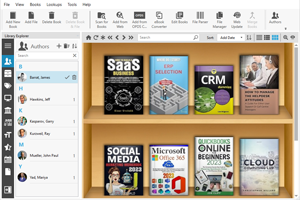5 books on Web Browsers [PDF]
October 28, 2024 | 29 |
These books are covering the history of web browsers, evolution of user interfaces, web security advancements, rendering engines, cross-browser compatibility, the role of JavaScript and the impact on digital privacy.
1. Creating Google Chrome Extensions
2016 by Prateek Mehta

Turn your web applications into powerful Google Chrome browser extensions and craft new extensions to enhance your browsing experience. In "Creating Google Chrome Extensions," you'll discover how these extensions are invaluable tools for augmenting the functionality of the Google Chrome web browser. From summarizing the current page you're reading to saving all images on a page, Chrome extensions have the potential to significantly improve your browsing. They tap into the vast array of features offered by Google Chrome and present them as bundled applications with targeted functionality. Moreover, extensions run in a secure, sandboxed environment, ensuring a safe web experience. The book delves into the APIs provided by the Chrome Extensions framework, allowing you to elevate your web applications by leveraging features like bookmarks, history, tabs, actions, storage, notifications, and more – ultimately boosting your productivity on the Google Chrome web browser. Whether you're an experienced web developer looking to turn your web application ideas into Google Chrome extensions or wanting to showcase your skills by creating useful extensions, this book is your essential guide.
Download PDF
2. Windows 10 Microsoft Edge: The Complete Guide
2015 by Mark Lancer

Microsoft Edge, previously referred to as Project Spartan, takes center stage as the default browser in the Windows 10 operating system, promising users a personalized and gratifying web experience.
Download PDF
3. Breaking Out of the Web Browser with Adobe AIR
2010 by Michael Labriola, Jeff Tapper

With the advent of Adobe AIR, Flex developers unlock new horizons of capability, enabling the creation of dynamic applications that seamlessly blend the richness of traditional desktop software with the expansive potential of the web. Drawing upon your existing proficiency in Adobe Flex and Flash, 'Breaking Out of the Web Browser with Adobe AIR' serves as your guide to constructing well-structured desktop applications. Guided by Flex and Flash experts Jeff Tapper and Michael Labriola, you'll master the art of crafting truly bespoke interfaces as you engage in hands-on exercises centered around a practical time-tracking application. Abundant examples throughout the book ensure your proficiency in interfacing with the user's underlying operating system and mastering the key principles of AIR utilization.
Download PDF
4. Web Geek's Guide to Google Chrome
2009 by Jerri L. Ledford, Yvette Davis

Discover the full potential of Google Chrome, the cutting-edge web browser that caters to the needs of today's internet users. "Web Geek's Guide to Google Chrome" by Jerri Ledford and Yvette Davis is your key to unlocking the power, speed, and customizability of Google Chrome. This book offers a practical and quick tour of Chrome's user-friendly interface, helping you become a proficient user within minutes. But it doesn't stop there; this guide takes you under the hood, allowing you to tweak Chrome to match your unique requirements. Learn to improve your web experience, optimize your website for Chrome, customize tabs, save time with keyboard shortcuts, troubleshoot common issues, and even gain insights into Chromium, the foundation of Google Chrome. Jerri Ledford, a prolific freelance business technology writer with expertise in various areas, and Yvette Davis, Managing Editor for Brighthub.com's Google Channel, offer a comprehensive resource for all users, from novices to experts, wanting to make the most of Google Chrome. This book explores the essential aspects of Chrome and ensures that you master this web browser for a seamless online experience.
Download PDF
5. Don't Click on the Blue E!: Switching to Firefox
2005 by Scott Granneman

"For those disillusioned with Microsoft's Internet Explorer, 'Don't Click on the Blue E!: Switching to Firefox' by O'Reilly serves as a user-friendly guide to transition to a more advanced web browser, Firefox. This essential resource walks readers through the switching process step by step, catering to both non-technical users and organizations, fostering faster, more secure, and efficient browsing. Firefox not only retains familiar features but also introduces innovative elements like a bookmarks toolbar and tabbed windows for quick site switching, offering enhanced security. Widely recognized as the future of web browsing, Firefox has already garnered a 22% market share. This exclusive guide, lauded by USA Today and Forbes Magazine, empowers users to embrace this emerging technology for an improved and safer online experience."
Download PDF
How to download PDF:
1. Install Google Books Downloader
2. Enter Book ID to the search box and press Enter
3. Click "Download Book" icon and select PDF*
* - note that for yellow books only preview pages are downloaded
1. Creating Google Chrome Extensions
2016 by Prateek Mehta

Turn your web applications into powerful Google Chrome browser extensions and craft new extensions to enhance your browsing experience. In "Creating Google Chrome Extensions," you'll discover how these extensions are invaluable tools for augmenting the functionality of the Google Chrome web browser. From summarizing the current page you're reading to saving all images on a page, Chrome extensions have the potential to significantly improve your browsing. They tap into the vast array of features offered by Google Chrome and present them as bundled applications with targeted functionality. Moreover, extensions run in a secure, sandboxed environment, ensuring a safe web experience. The book delves into the APIs provided by the Chrome Extensions framework, allowing you to elevate your web applications by leveraging features like bookmarks, history, tabs, actions, storage, notifications, and more – ultimately boosting your productivity on the Google Chrome web browser. Whether you're an experienced web developer looking to turn your web application ideas into Google Chrome extensions or wanting to showcase your skills by creating useful extensions, this book is your essential guide.
Download PDF
2. Windows 10 Microsoft Edge: The Complete Guide
2015 by Mark Lancer

Microsoft Edge, previously referred to as Project Spartan, takes center stage as the default browser in the Windows 10 operating system, promising users a personalized and gratifying web experience.
Download PDF
3. Breaking Out of the Web Browser with Adobe AIR
2010 by Michael Labriola, Jeff Tapper

With the advent of Adobe AIR, Flex developers unlock new horizons of capability, enabling the creation of dynamic applications that seamlessly blend the richness of traditional desktop software with the expansive potential of the web. Drawing upon your existing proficiency in Adobe Flex and Flash, 'Breaking Out of the Web Browser with Adobe AIR' serves as your guide to constructing well-structured desktop applications. Guided by Flex and Flash experts Jeff Tapper and Michael Labriola, you'll master the art of crafting truly bespoke interfaces as you engage in hands-on exercises centered around a practical time-tracking application. Abundant examples throughout the book ensure your proficiency in interfacing with the user's underlying operating system and mastering the key principles of AIR utilization.
Download PDF
4. Web Geek's Guide to Google Chrome
2009 by Jerri L. Ledford, Yvette Davis

Discover the full potential of Google Chrome, the cutting-edge web browser that caters to the needs of today's internet users. "Web Geek's Guide to Google Chrome" by Jerri Ledford and Yvette Davis is your key to unlocking the power, speed, and customizability of Google Chrome. This book offers a practical and quick tour of Chrome's user-friendly interface, helping you become a proficient user within minutes. But it doesn't stop there; this guide takes you under the hood, allowing you to tweak Chrome to match your unique requirements. Learn to improve your web experience, optimize your website for Chrome, customize tabs, save time with keyboard shortcuts, troubleshoot common issues, and even gain insights into Chromium, the foundation of Google Chrome. Jerri Ledford, a prolific freelance business technology writer with expertise in various areas, and Yvette Davis, Managing Editor for Brighthub.com's Google Channel, offer a comprehensive resource for all users, from novices to experts, wanting to make the most of Google Chrome. This book explores the essential aspects of Chrome and ensures that you master this web browser for a seamless online experience.
Download PDF
5. Don't Click on the Blue E!: Switching to Firefox
2005 by Scott Granneman

"For those disillusioned with Microsoft's Internet Explorer, 'Don't Click on the Blue E!: Switching to Firefox' by O'Reilly serves as a user-friendly guide to transition to a more advanced web browser, Firefox. This essential resource walks readers through the switching process step by step, catering to both non-technical users and organizations, fostering faster, more secure, and efficient browsing. Firefox not only retains familiar features but also introduces innovative elements like a bookmarks toolbar and tabbed windows for quick site switching, offering enhanced security. Widely recognized as the future of web browsing, Firefox has already garnered a 22% market share. This exclusive guide, lauded by USA Today and Forbes Magazine, empowers users to embrace this emerging technology for an improved and safer online experience."
Download PDF
How to download PDF:
1. Install Google Books Downloader
2. Enter Book ID to the search box and press Enter
3. Click "Download Book" icon and select PDF*
* - note that for yellow books only preview pages are downloaded